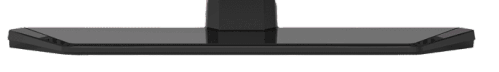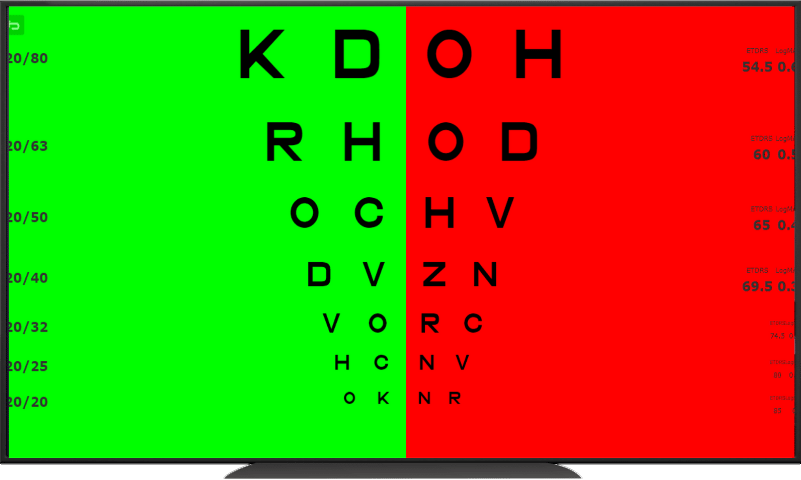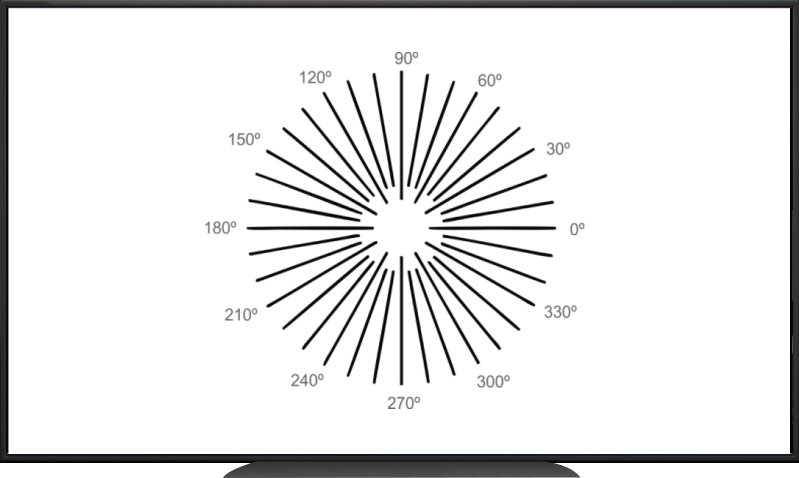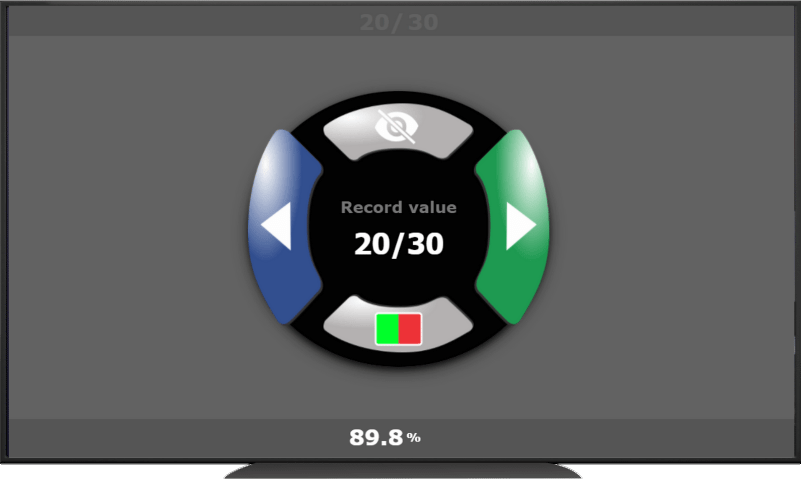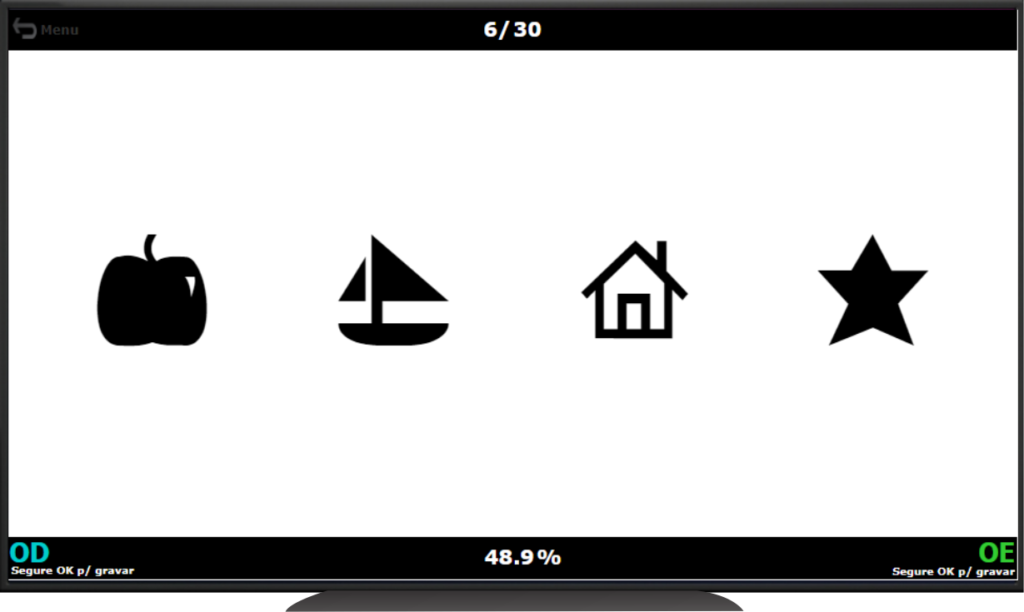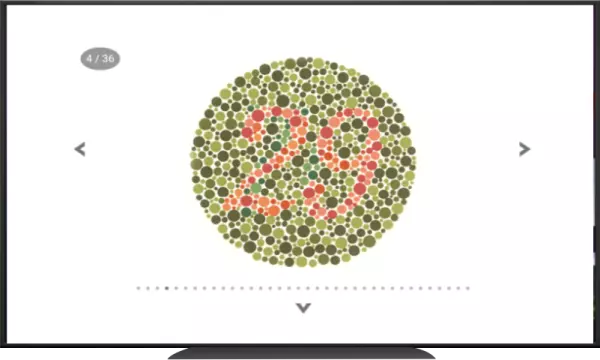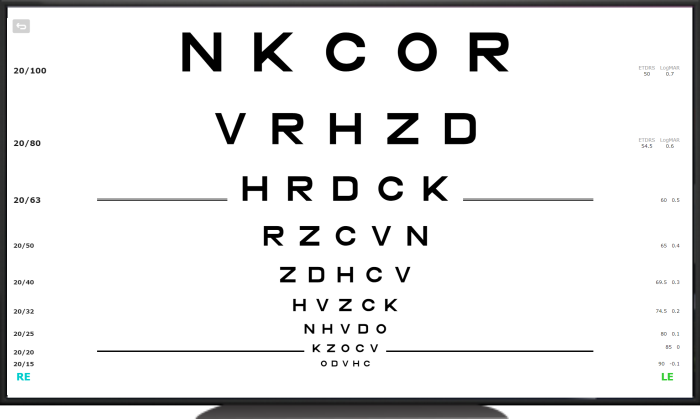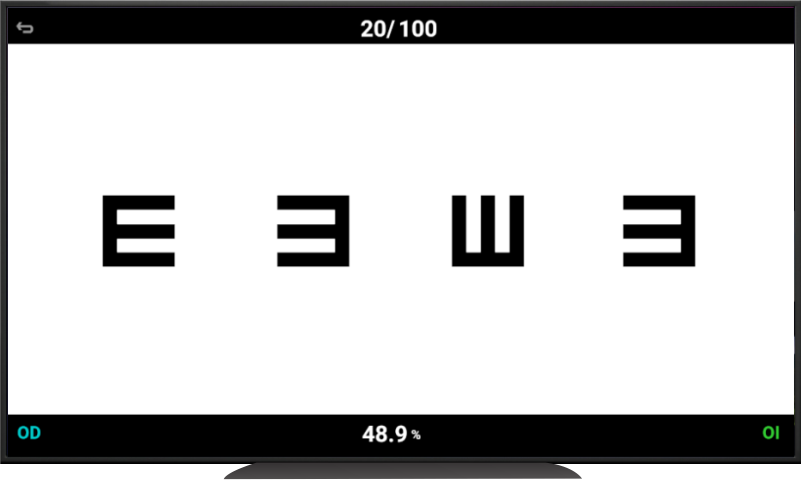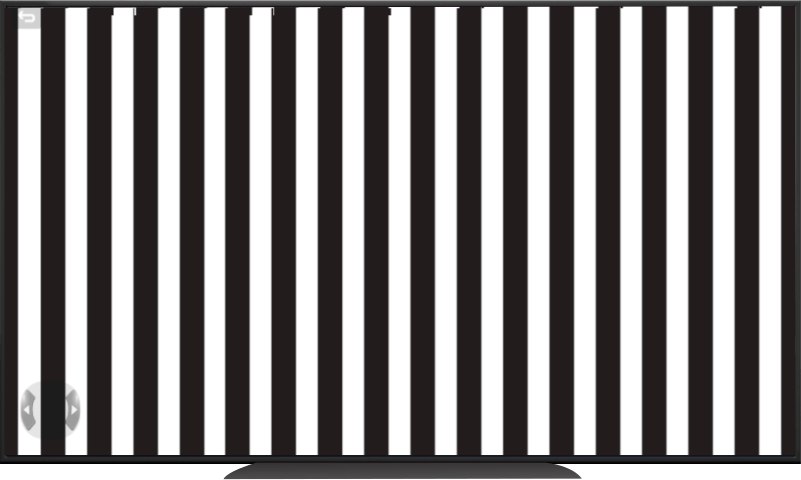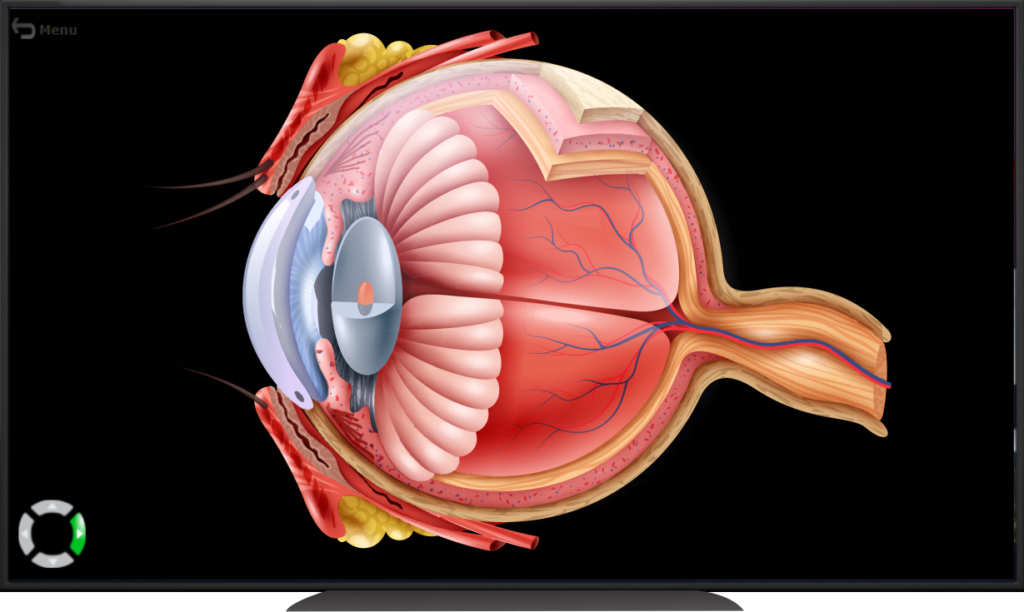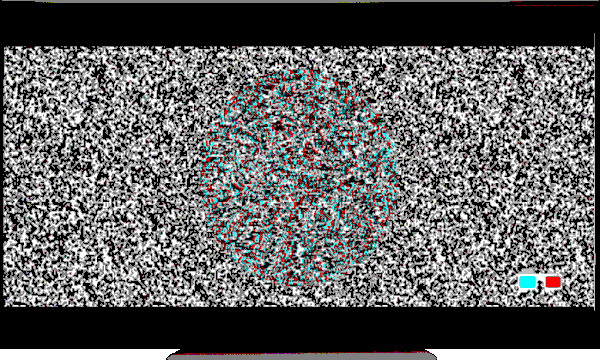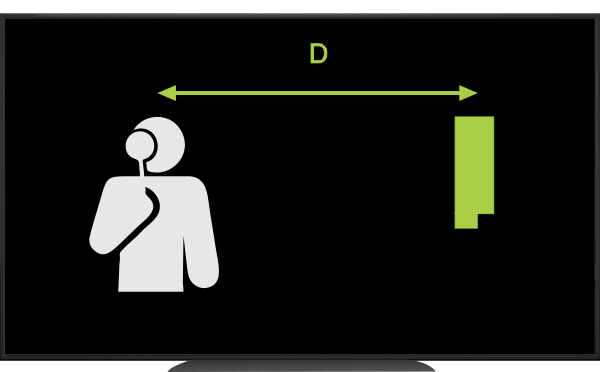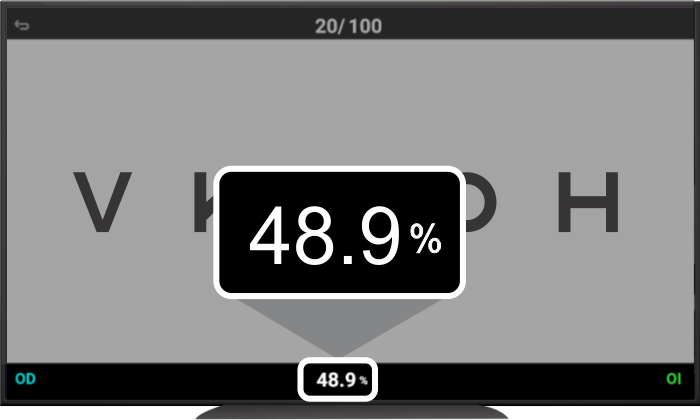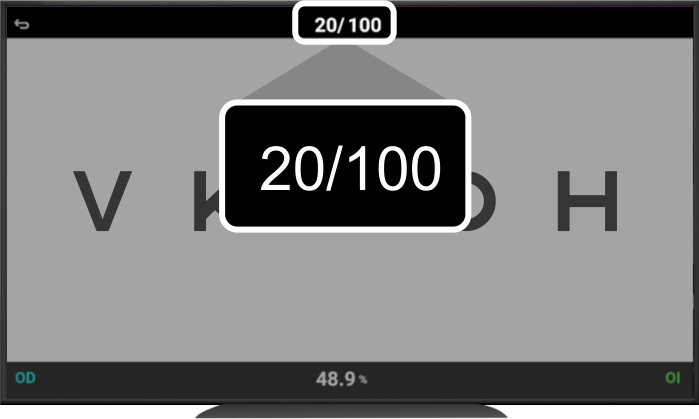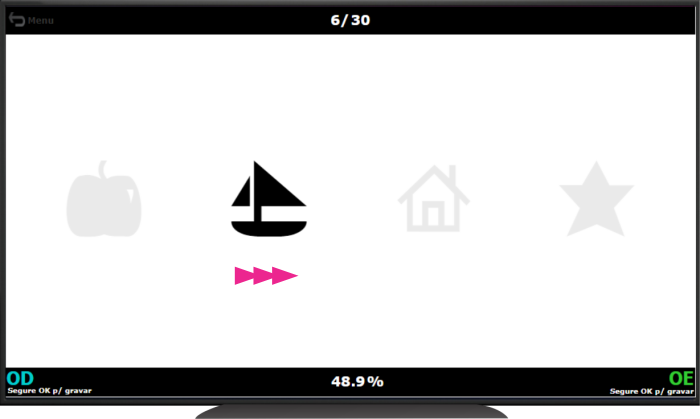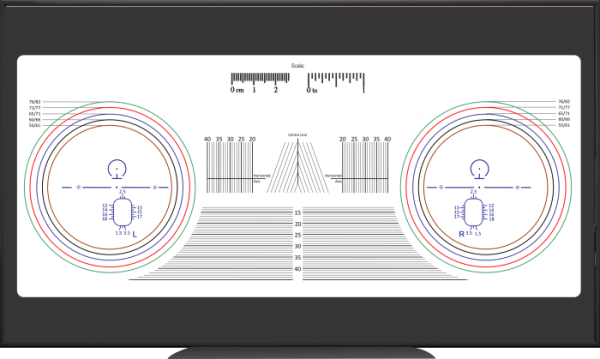What is EyeCharts?
Software for the New Generation of Visual Acuity Systems.
It’s much cheaper then an optotype projector.
Install anywhere.
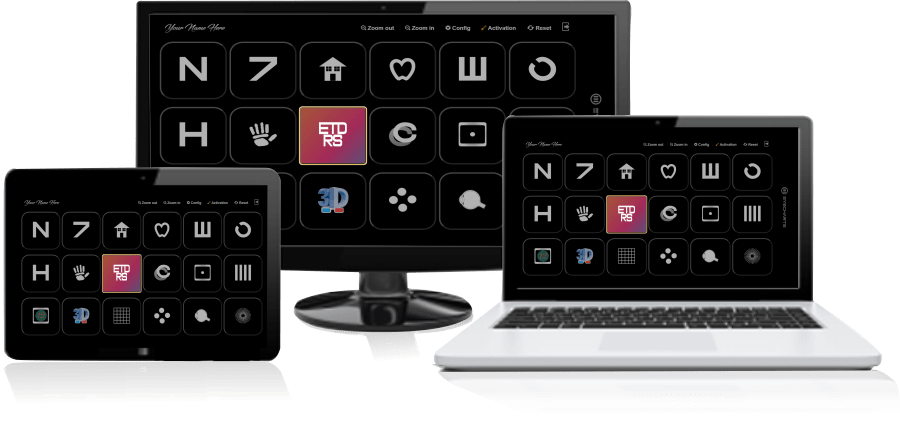
System features
Check out the differentials of our system.
Multi-language alphabet.
English, Español, Português, Hindi, Cyrillic, Latim
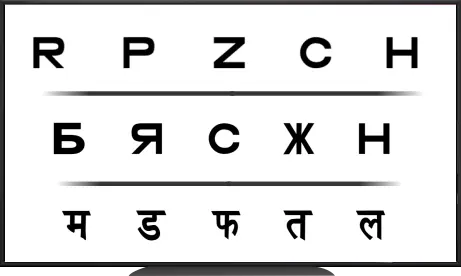
Frequently asked questions
EyeCharts software works completely offline. Online connection is only needed to install and activate the Software.*
* Note: Some Samsung Tizen Smart TV and Amazon Fire models require connection to launch installed apps.
EyeCharts software is compatible with many settings *. You can configure the screen size and also the room size in settings page.
* Recommended room sizes: 2.8m – 8m.
EyeCharts software is compatible with many settings *. You can configure the screen size and also the room size in settings page.
* Recommended screen sizes: 17” – 50”.
You might click on ‘deactivate’ license key in previous device and then ‘activate’ the license key in your new device.
*Note: Only uninstalling the app on the previous device does not enable the code for use on new devices. You should click ‘deactivate’ in previous device.
If your device breaks you can contact us during the support period to recover a new License Code.
You keep your system and updates forever. Just in case any of your devices (PC, TV) break, we can generate a new code free of charge only during the warranty period.
Client Testimonials
Don’t take our word for it – here’s what our clients say
*By downloading or running this Software, You accept this End-User License Agreement. If You don’t agree, do not download or use the Software. You are responsible for ensuring using the compatible devices and your device meets minimum requirements of the software. Please read EULA for more information.