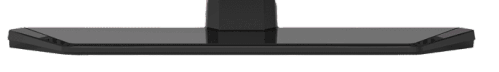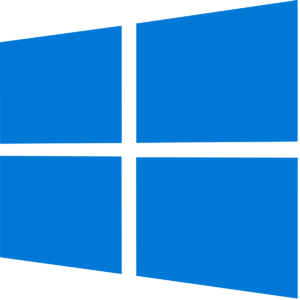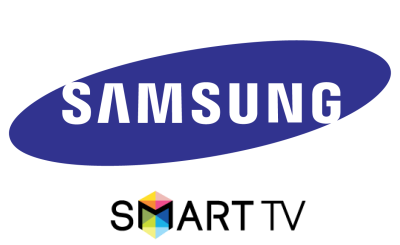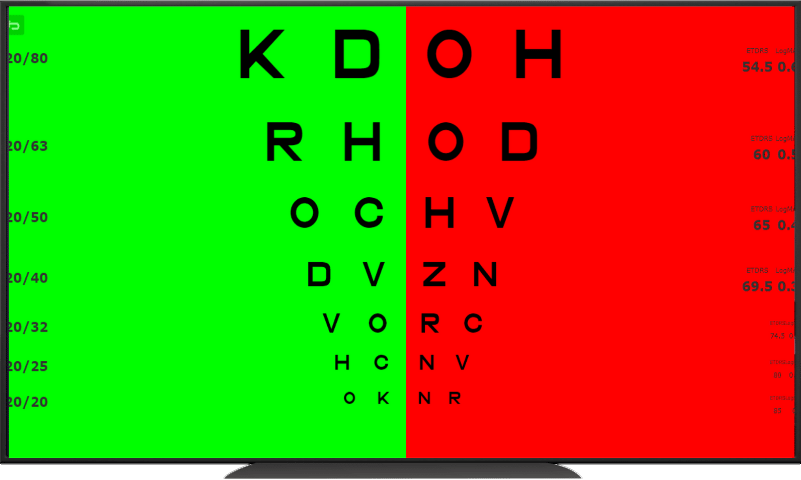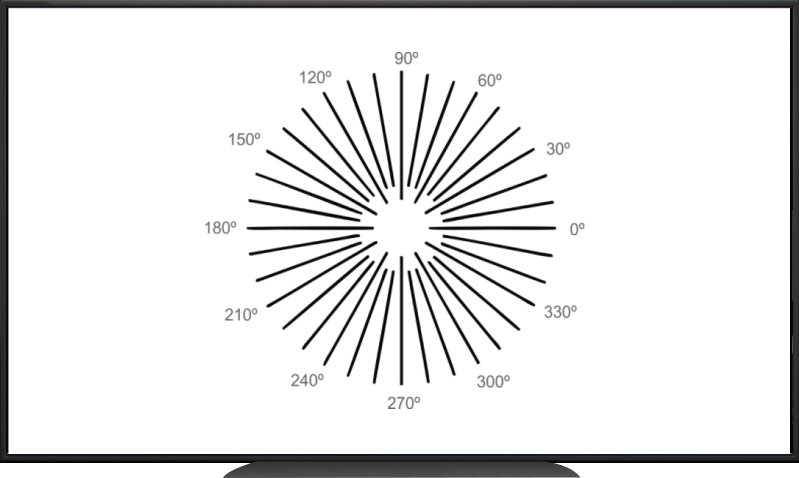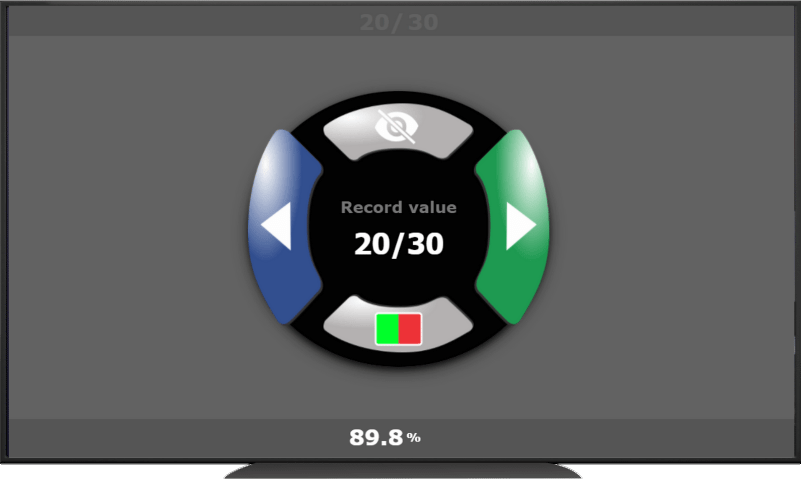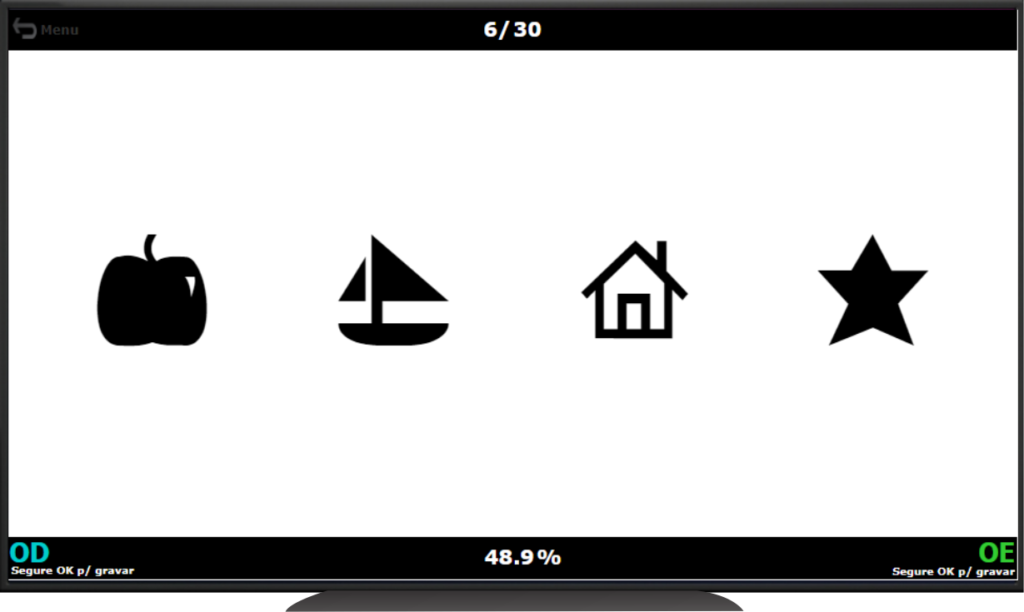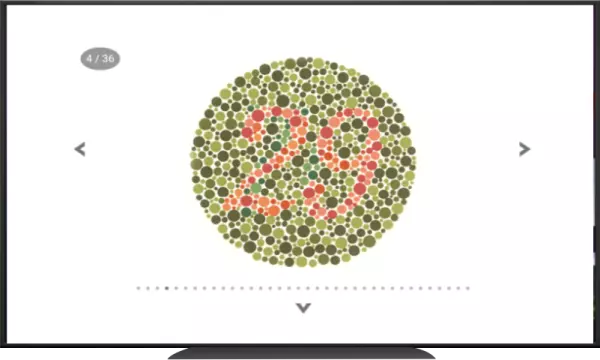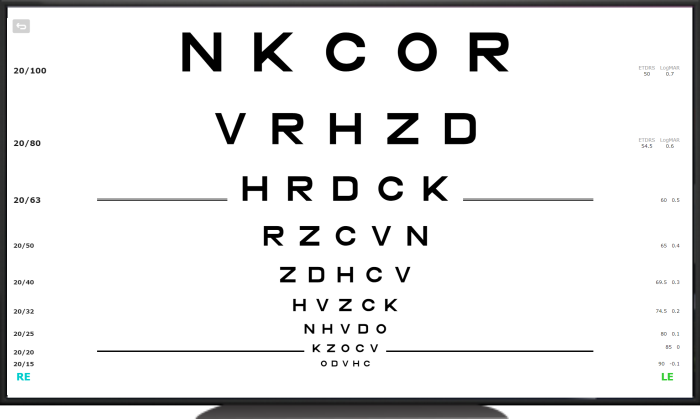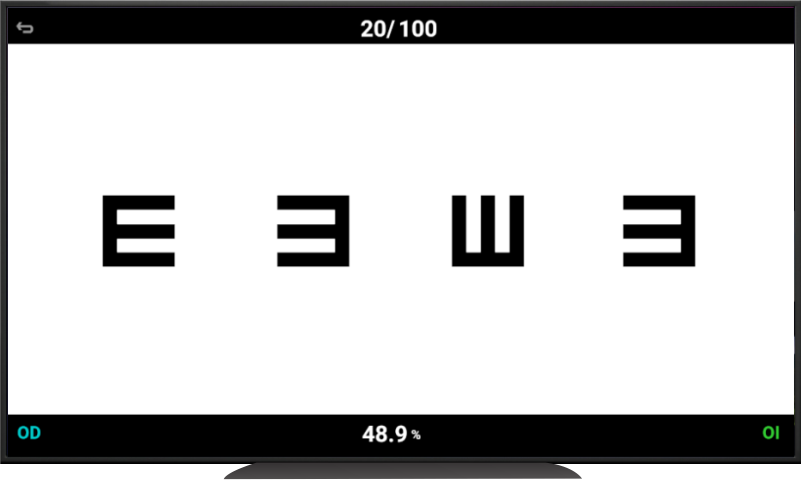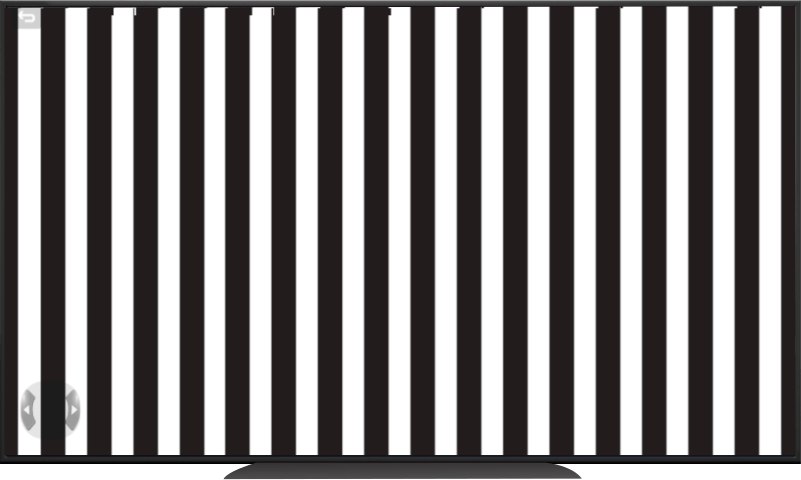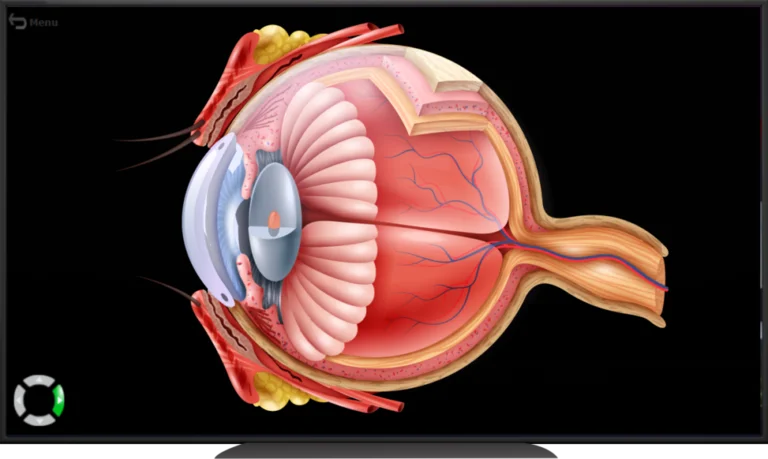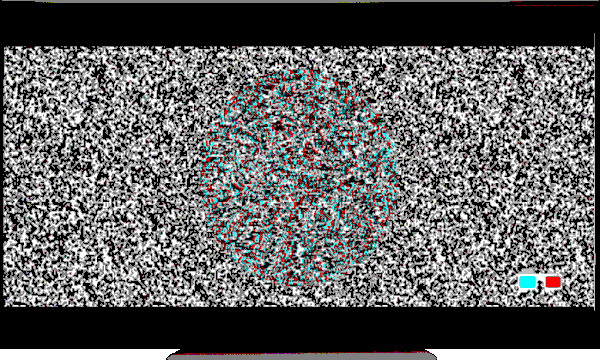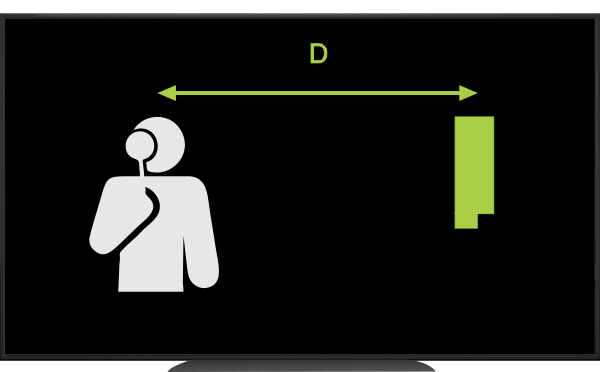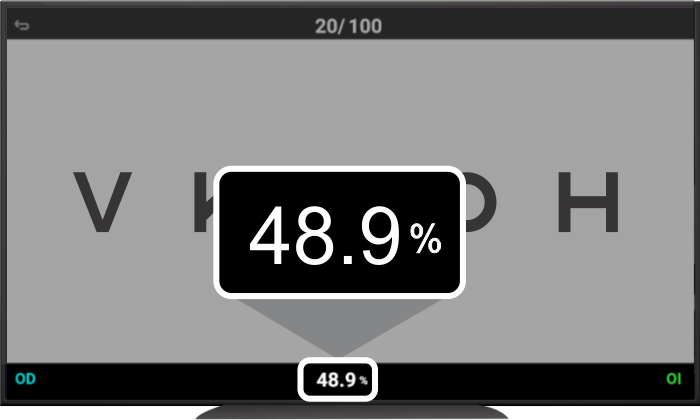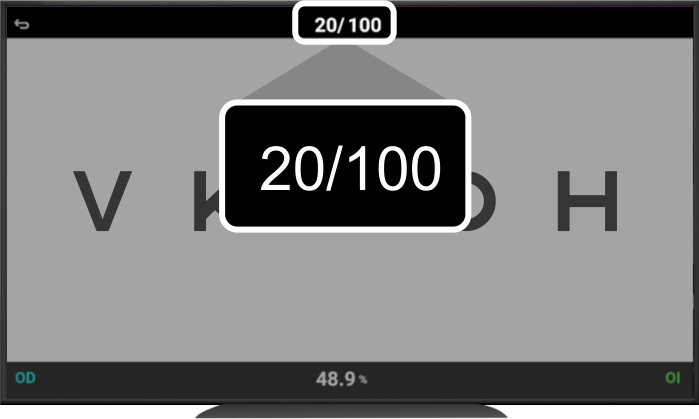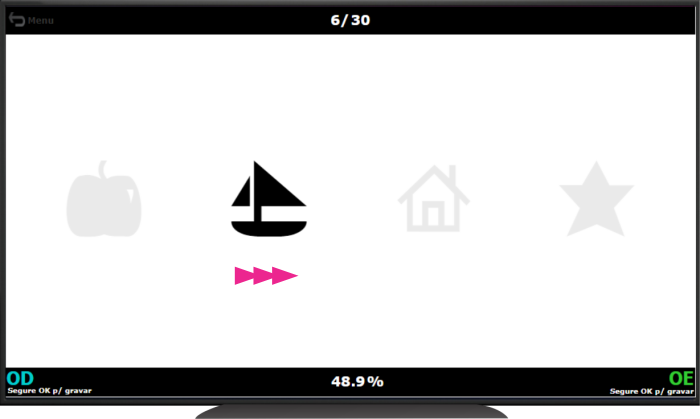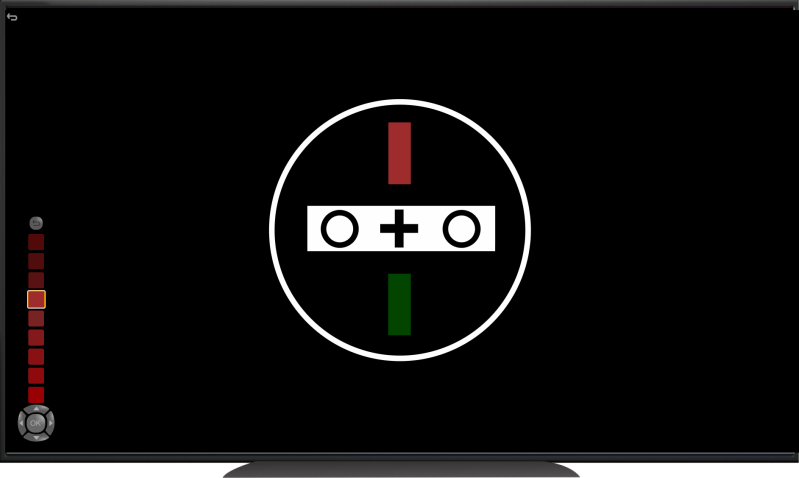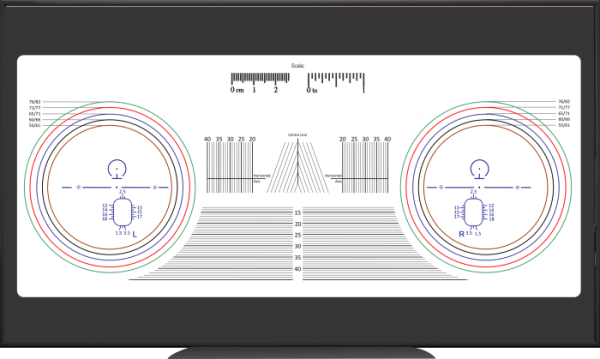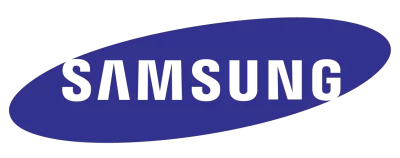Get EyeCharts now on your device!
Don’t Miss Any Ophthalmology Updates
Access Real‑Time, Multilingual News on Your VA Screen Now

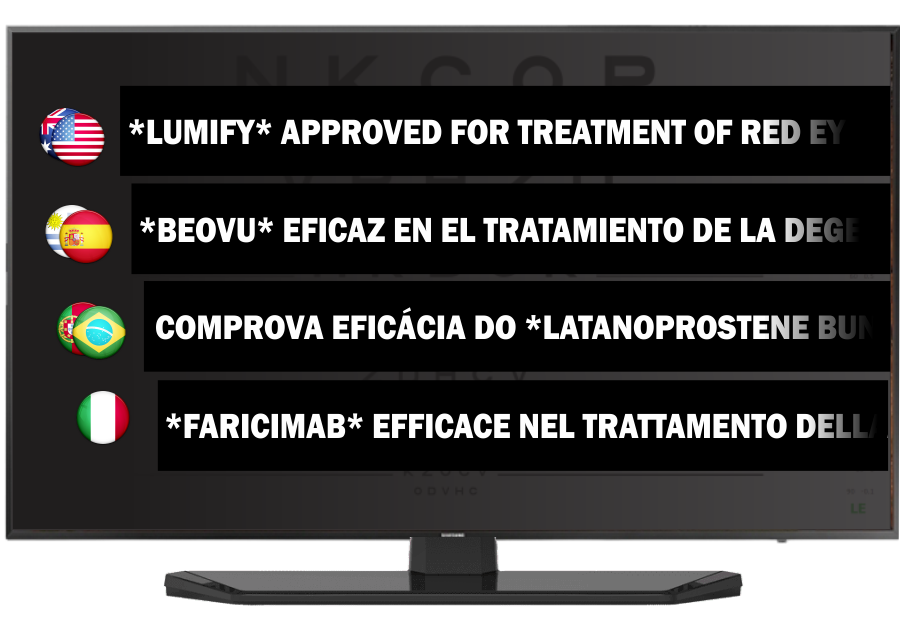
System features
Check out the advantages of EyeCharts
3D surgery simulators
EyeCharts is the first Visual Acuity Screen to include Educational Surgery Simulators.
Improve your surgical conversion rate
Multi-language alphabet.
English, Español, Português, Hindi, Cyrillic, Latim
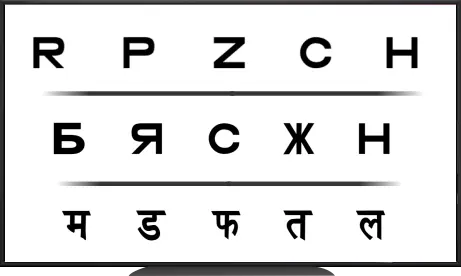
Pricing
Let us help you obtain the #1 visual acuity system.
NO MONTHLY FEE

∞ DEVICES

1 device

2 simultaneous devices

3 SIMULTANEOUS DEVICES
* Features in Free Version
Enabled: “Landolt C” chart, 3D surgery simulators, Optokinetic test, Mirrored system, Fixation Dots, “One-hand” chart, Astigmatic tests, Amsler Grid, 4 dot test, configuration menu.
** About the support and warranty
Even after the free support period, you maintain unlimited access to your EyeCharts system and updates. If any of your devices (e.g., PC or TV) break or experience issues, we can issue a new license or recover your existing one at no cost, provided the request is made within the warranty period.
*** Switching between devices
If you ever need to change the device, you might click on ‘deactivate’ license key in previous device and then activate the license key in your new device.
Our software allows you to switch between devices at any time. However, please note that if you purchase a license for a single screen and repeatedly switch between devices, the system may detect security conflicts. For optimal performance and to avoid disruptions, we recommend purchasing a license that supports simultaneous screens.
Frequently asked questions
EyeCharts software works completely offline. Online connection is only needed to install and activate the Software.*
* Note: Some Samsung Tizen Smart TV and Amazon Fire models require connection to launch installed apps.
EyeCharts works completelly offline, so while you’re using your device, don’t worry about system locks or expiration.
EyeCharts works seamlessly with your existing TV remote or keyboard—no extra peripherals required. Learn how to operate EyeCharts using your TV remote or keyboard: User-manual
EyeCharts software is compatible with many settings *. You can configure the screen size and also the room size in settings page.
* Recommended room sizes: 2.8m – 8m.
EyeCharts software is compatible with many settings *. You can configure the screen size and also the room size in settings page.
* Recommended screen sizes: 17” – 50”.
You might click on ‘deactivate’ license key in previous device and then ‘activate’ the license key in your new device.
*Note: Only uninstalling the app on the previous device does not enable the code for use on new devices. You should click ‘deactivate’ in previous device.
If your device breaks you can contact us during the support period to get a new or recover your License Code.
Even after this period, you maintain unlimited access to your EyeCharts system and updates. If any of your devices (e.g., PC or TV) break or experience issues, we can issue a new license or recover your existing one at no cost, provided the request is made within this period. Remember to check your Period for Free Support when purchase EyeCharts License ( check here).
Client Testimonials
Don’t take our word for it – here’s what our clients say
*By downloading or running this Software, You accept this End-User License Agreement. If You don’t agree, do not download or use the Software. You are responsible for ensuring using the compatible devices and your device meets minimum requirements of the software. Please read EULA for more information.